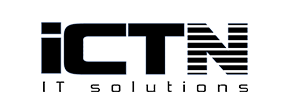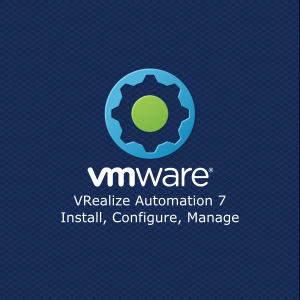مروری بر دوره
شما در این دوره نصب و راهاندازی، تنظیمات و مدیریت پلتفرم VMware vRealize Automation به انضمام self-service provisioning و ایجاد catalog services که شامل ماشینهای مجازی پیش فرض، کامپوننت های نرمافزاری و شبکههای on-demand VMware NSX هستند را خواهید آموخت. همچنین با مزایا و مفاهیم مربوط به automation به عنوانی یک کامپوننت از software-defined data center (SDDC) آشنا خواهید شد.
آنچه می آموزید
- آشنایی با معماری vRealize Automation و موارد استفاده از آن
- نصب و تنظیماتvRealize Automation
- مدیریت واحد vRealize Automation بر روی VMware و third-party virtual، cloud و زیرساختهای فیزیکی
- تنظیمات و مدیریت catalog ها و blueprint ها
- تنظیمات و مدیریت گروههای کاری و عمل reservations برای منابع محاسباتی (compute resources) بر روی VMware، Microsoft، Amazonو سایر پلتفرمها
- استفاده از پرتال self-service برای درخواست و مدیریت ماشینها درون accordance به همراه Automation approval و سیاستهای نظارتی حاکم
- توسعهپذیری و گردش کار درون vRealize Automation
- مدیریت و نظارت بر ماشینها و بازیابی منابع
سرفصل ها
۱. Course Introduction
- Introductions and course logistics
- Course objectives
۲. vRealize Automation Overview and Architecture
- Software-defined data center
- The purpose of vRealize Automation
- The concepts of vRealize Automation administration and self-service provisioning
- Where vRealize Automation fits in the VMware product line
- Cases for vRealize Automation
- Components of a vRealize Automation simple deployment
- Components of a vRealize Automation enterprise deployment
- Component design options for vRealize Automation
- How vRealize Automation integrates with other VMware products
۳. Authentication, Fabric, and Tenants
- Management in vRealize Automation
- Authentication methods available in vRealize Automation
- Appropriate roles for specific tasks in vRealize Automation
- Create tenants
- Multitenant leading practices
- Relationships between vRealize Automation entities
- Configure vRealize Automation endpoints
- How vRealize Automation discovers compute resources
- Fabric groups, business groups, and reservations
- Create and manage reservations for compute resources
۴. Converged Blueprints and Catalog Management
- Blueprints
- The process and options for configuring a blueprint
- Create a blueprint with a single virtual machine
- Create a blueprint with multiple virtual machines
- Role of the service catalog
- Catalog items
- Use entitlements to manage catalog items
۵. Consuming Catalog Services
- Request a single-machine service
- Monitor the service provisioning status
- Reconfigure a provisioned machine
- Manage snapshots
- Roles involved in creating approval policies
- Approval policy level
- Approval phases
- Create and apply approval policies for catalog items
- Use custom properties to modify the provisioning process
- Use property groups to group sets of custom properties
- Use the property dictionary to modify the provisioning process
۶. Integrating VMware NSX
- VMware NSX capabilities
- The VMware NSX components that vRealize Automation uses
- The benefits of VMware NSX integration with vRealize Automation
- Integrate vRealize Automation and VMware NSX
- Use VMware NSX elements in vRealize Automation blueprints
۷. Application Authoring
- The lifecycle of a vRealize Automation Application deployment
- Author an application blueprint
- Deploy an application blueprint from the service catalog
۸. Monitoring and Reclamation
- Monitor resource use
- Reclaim resources
- Manage machine leases
- Monitor system events
۹. vRealize Automation Extensibility
- The vRealize Automation extensibility tools
- The vRealize Automation extensibility use cases
- Use vRealize CloudClient to export a blueprint
- Use vRealize Orchestrator
- Use vRealize Orchestrator plug-ins for external integration
- Anything-as-a-service (XaaS) components
- Create an XaaS blueprint
- How the event broker service enhances extensibility
- The appropriate subscription types and options for a subscription
- The two event broker event types
- The three event broker phases
- Master workflow
- Necessary requirements for passing custom properties to workflows
- How the event broker helps with second-day operations
۱۰. vRealize Automation Installation
- vRealize Automation installation prerequisites
- vRealize Automation installation procedure
- Perform a vRealize Automation appliance deployment
- Configure the vRealize Automation appliance
مخاطبان این دوره
- ادمین های سیستم دارای سابقه کاری
- یکپارچه کنندگان سیستم (system integrators) / طراح و پیادهساز راهکارهای VMware Horizon
پیش نیاز دوره
- نصب و پیکربندی VMware ESX/VMware ESXi
- نصب VMware vCenter Server
- ایجاد object های vCenter Server همانند دیتاسنترها و فولدرها
- ایجاد و مدیریت role های vCenter Server و مجوزها (permissions)
- ایجاد و اصلاح یک سوئیچ استاندارد
- ایجاد و اصلاح یک سوئیچ توزیع یافته (distributed switch )
- اتصال یک ESX/ESXi host به NAS، iSCSI یا Fibre Channel storage
- ایجاد یک VMware vSphere VMFS datastore
- فعالسازی VMware vSphere vMotion بر روی یک ESX/ESXi host
- استفاده از wizard یا یک قالب بهمنظور ایجاد یک ماشین مجازی
- اصلاح و تغییر سختافزار ماشینهای مجازی
- کردن یک ماشین مجازی بهوسیله vSphere vMotion
- یک ماشین مجازی بهوسیله VMware vSphere Storage vMotion
- پیکربندی و مدیریت یک VMware Distributed Resource Scheduler (DRS) با استفاده از resource pool ها
- پیکربندی و مدیریت یک VMware vSphere High Availability cluster
- دوره vSphere 6.5 وی ام ویر | VMware vSphere: Install, Configure, Manage